UPDATE: Ab der Version 11.1.5 ist dieser Tipp/Weg nicht mehr möglich. Lesen Sie bitte hier weiter…
Leider ist es aktuell nicht möglich einen Report als Dataset zu speichern oder auf Basis eines Reports ein Dataset zu erzeugen.
Es gibt aber auch hier wieder einen Trick: Den Report im Bearbeitungsmodus einfach als XML in die Zwischenablage kopieren und dann als Dataset öffnen. Dazu müssen “nur” die versteckten Symbolleisten wieder eingeblendet werden.
- Cognos Analytics mit dem Internet Explorer aufrufen
- STRG+ALT+M aufrufen
- Dann werden wieder viele Symbole eingeblendet
- Den in der Zwischenablage befindlichen Bericht öffnen
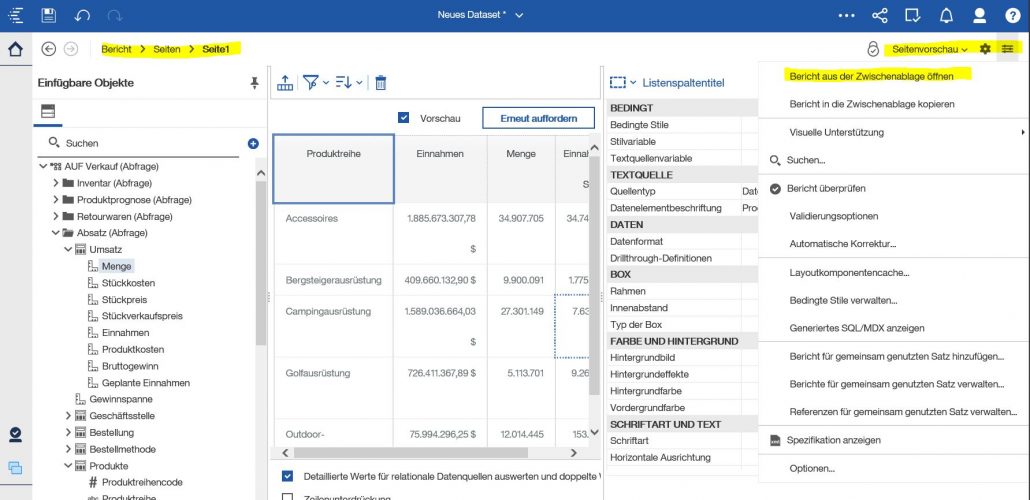
Es stehen nun auch wieder die Eigenschaften zur Verfügung. Gerade das Erstellen von Datasets aus dimensionalen Modellen (z.B. PowerPlay Cubes) ist so viel einfacher.
Convert Reports to Datasets
Datasets are a powerful feature of Cognos Analytics 11. Based on other data sources/packages, data snapshots can be defined and stored.
These can then be used directly in dashboards and data modules. For example, you can create small, fast-paced DataMarts for dashboarding and analysis.
In the standard version it seems that many functions are still missing. E.g. the calculation of columns.
Levely, it is currently not possible to save a report as a dataset or to create a dataset based on a report.
But there is a trick here again: Simply copy the report as XML to the clipboard in edit mode and then open it as dataset. To do this, “only” the hidden toolbars have to be shown again.
- Cognos Analytics with Internet Explorer call
- call STRG+ALT+M
- then many symbols are shown again
- open the report in the clipboard
However, calculations can be defined very easily: Simply drag any column from the source into the dataset and double-click it to open the expression editor.
Example in the screenshot: The column Quantity was dragged twice into the list and then changed into a calculation with a double click.